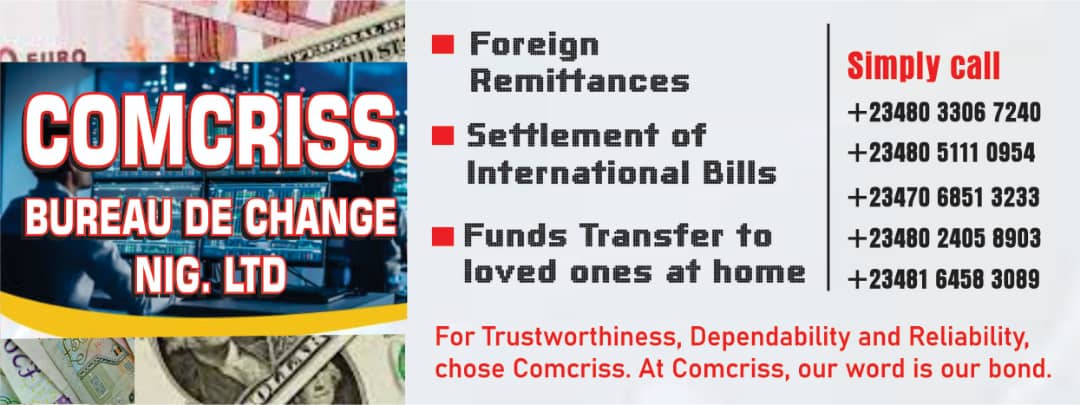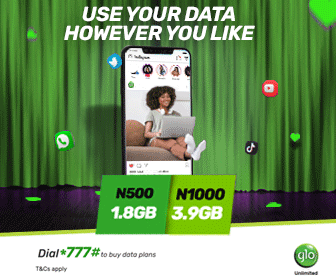CEM REPORT | Instant messaging applications have become the trending way to communicate, today. With several applications in the market, privacy have become a worrying concern for many.
Also accompanied with the issue of privacy is the worry of moving chats and files when switching to a new device.
On the android platform several applications have been created to help clone or transfer files seamlessly from one device to the other but switching to a different platform like the IOS has posed a challenge even after backing up.
Social media platform, Whatsapp has been a culprit to this as chats cannot be moved from Android to IOS.
However, the social media gaint have recently released an update that now allows Android users to switch to iPhone and continue to use WhatsApp without losing their chat history.
This is according to the Founder and Chief Executive Officer (CEO), Mark Zuckerberg.
“We’re adding to WhatsApp the ability to securely switch between phones and transfer your chat history, photos, videos, and voice messages between Android and iPhone while maintaining end-to-end encryption.”
Although, IOS users have been able to move their chats and files to Android for over a year, Android users will now enjoy the same privilege using the “Move to IOS” application.
Android user who desire to switch to IOS need to fulfil certain requirements:
- Run Android OS Lollipop, SDK 21 or above, or Android 5 or above in the case of Android and iOS 15.5 or above on iPhone.
- WhatsApp, also, has to be version 2.22.10.70 or above on iOS and version 2.22.7.74 or above on Android.
How to transfer :
- Open the Move to iOS app on your Android phone, and follow the on-screen prompts.
- A code will appear on your iPhone. When asked, enter the code on your Android phone.
- Tap Continue and follow the on-screen prompts.
- Select WhatsApp on Transfer Data screen.
- Tap START on your Android phone, then wait for WhatsApp to prepare the data for export. Once the data is ready, you’ll be signed out from your Android phone.
- Tap NEXT to return to the Move to iOS app.
- Tap CONTINUE to transfer the data from your Android phone to your iPhone.
- Wait for Move to iOS to confirm the transfer is complete.
- Install the latest version of WhatsApp from the App Store.
- Open WhatsApp and log in using the same phone number used on your old device.
- Tap Start when asked and allow the process to complete. Once activation is complete, your chats will appear on your iPhone.
Note, that both devices must be connected to a power source, as well, and connected to the same Wi-Fi network (alternatively you can connect your Android device to your iPhone’s hotspot).
[READ ALSO] Application that Steals Your Information
Furthermore on the issue of privacy, the social media meta giant recently released new privacy controls that allows users decide who sees their last seen, about and profile picture in a new feature – “My Contacts Except.”
Whatsapp made the announcement via its Twitter handle
“To further protect your privacy online, we’re rolling out new options to your privacy control settings. Now you can select who from your contact list can see your Profile Photo, About, and Last Seen status. “
Before this update Whatsapp users had the option to restrict this privacy to Everyone, My Contacts, or Nobody. But this update empowers the user to choose specifically who can view certain privacy.
How it works:
You can adjust your privacy settings to control who sees your information. You can set your last seen, profile photo, about, or status to the following options:
Everyone: Your last seen, profile photo, about, or status will be available to all WhatsApp users.
My Contacts: Your last seen, profile photo, about, or status will be available to your contacts from your address book only.
My Contacts Except…: Your last seen, profile photo, about, or status will be available to your contacts from your address book, except those you exclude.
Nobody: Your last seen, profile photo, about, or status won’t be available to anyone.